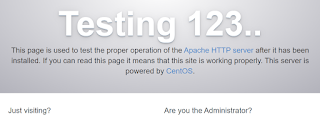CentOSにはサードパーティ製品のリポジトリがあるようだ。
今回はepelというリポジトリを追加してみる。
今回はepelというリポジトリを追加してみる。
■本日の目標
Raspberry Pi 3にepelリポジトリを追加する
■主な作業環境
・HW:Raspberry Pi 3 Model B
・OS:CentOS Linux release 7.9.2009 (AltArch)
・OS:CentOS Linux release 7.9.2009 (AltArch)
■参考サイト
■リポジトリ定義ファイルを用意する
$ touch /etc/yum.repos.d/epel.repo $ vi /etc/yum.repos.d/epel.repo $ cat /etc/yum.repos.d/epel.repo [epel] name=Epel rebuild for armhfp baseurl=https://armv7.dev.centos.org/repodir/epel-pass-1/ enabled=1 gpgcheck=0
当初は多くのサイトで紹介されていたサイト(fedoraproject.org)から取得するようにしていたが、残念ながらarmv7lというアーキテクチャに対応したリポジトリが存在しないようで、別サイト(armv7.dev.centos.org)から取得するようにした。
ただし、色々と制限ありの「自己責任で使用」とのこと。
ただし、色々と制限ありの「自己責任で使用」とのこと。
■yumのキャッシュを削除する
$ yum clean all 読み込んだプラグイン:fastestmirror リポジトリーを清掃しています: base centos-kernel epel extras updates Cleaning up list of fastest mirrors Other repos take up 29 M of disk space (use --verbose for details)
■epelリポジトリの利用確認(更新チェック)
$ yum check-update ・・・中略・・・ base | 3.6 kB 00:00:00 centos-kernel | 2.9 kB 00:00:00 epel | 3.8 kB 00:00:00 extras | 2.9 kB 00:00:00 updates | 2.9 kB 00:00:00 (1/7): centos-kernel/7/armhfp/primary_db | 11 kB 00:00:00 (2/7): base/7/armhfp/group_gz | 153 kB 00:00:00 (3/7): updates/7/armhfp/primary_db | 662 kB 00:00:00 (4/7): base/7/armhfp/primary_db | 4.1 MB 00:00:02 (5/7): extras/7/armhfp/primary_db | 186 kB 00:00:01 (6/7): epel/group_gz | 88 kB 00:00:03 (7/7): epel/primary_db | 8.3 MB 00:00:39
epelリポジトリが読み込まれるようになった。
■epelリポジトリの更新ソフトウェアの詳細を確認する(epel-release.noarch)
$ yum info epel-release.noarch
・・・中略・・・
利用可能なパッケージ
名前 : epel-release
アーキテクチャー : noarch
バージョン : 7
リリース : 13
容量 : 14 k
リポジトリー : epel
要約 : Extra Packages for Enterprise Linux repository configuration
URL : http://download.fedoraproject.org/pub/epel
ライセンス : GPLv2
説明 : This package contains the Extra Packages for Enterprise Linux (EPEL) repository
: GPG key as well as configuration for yum.
以上で完了!